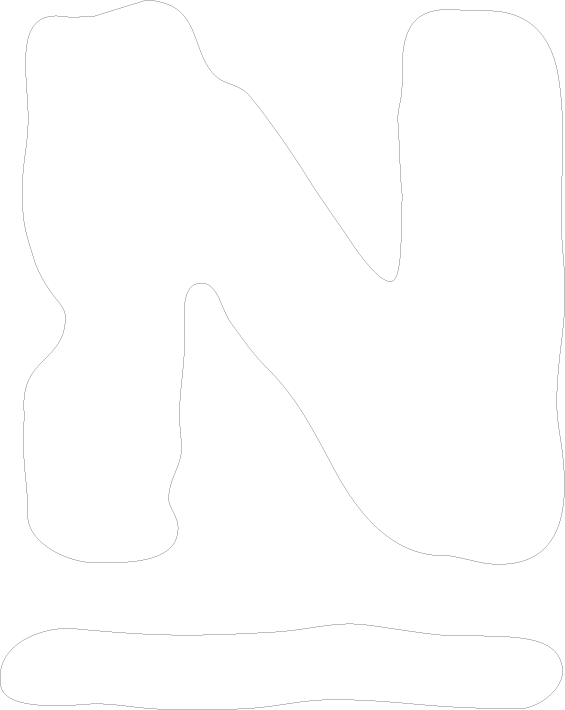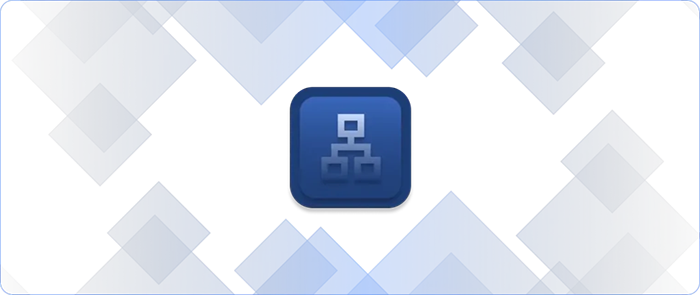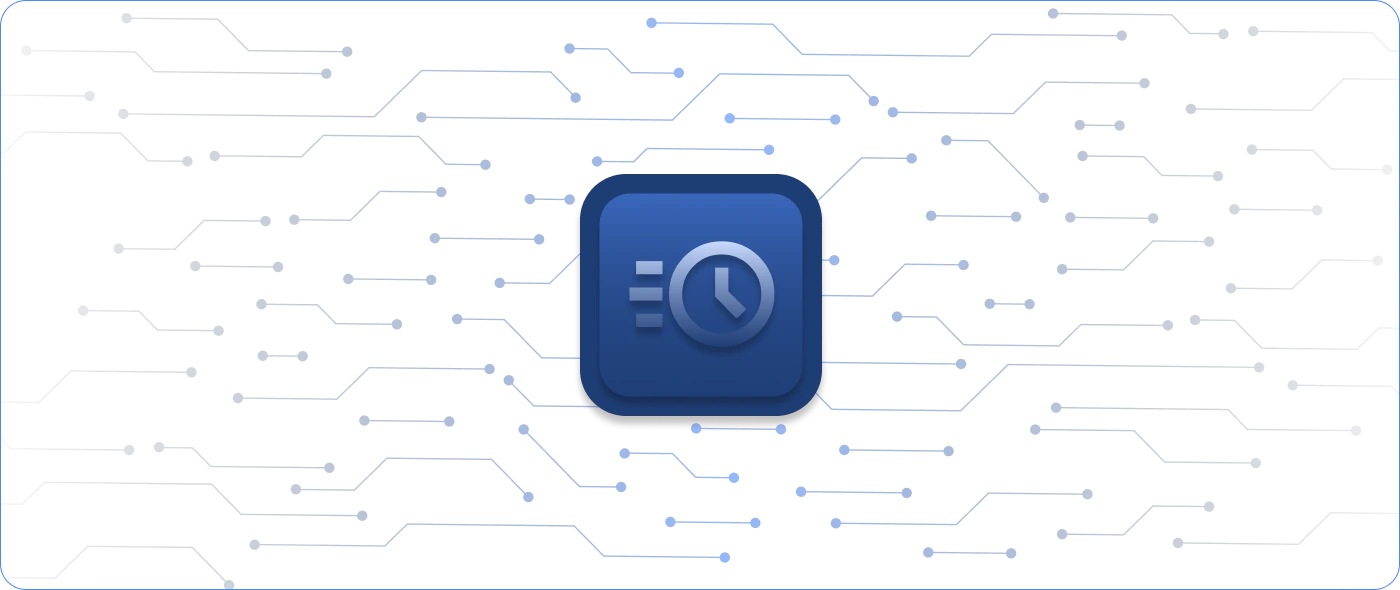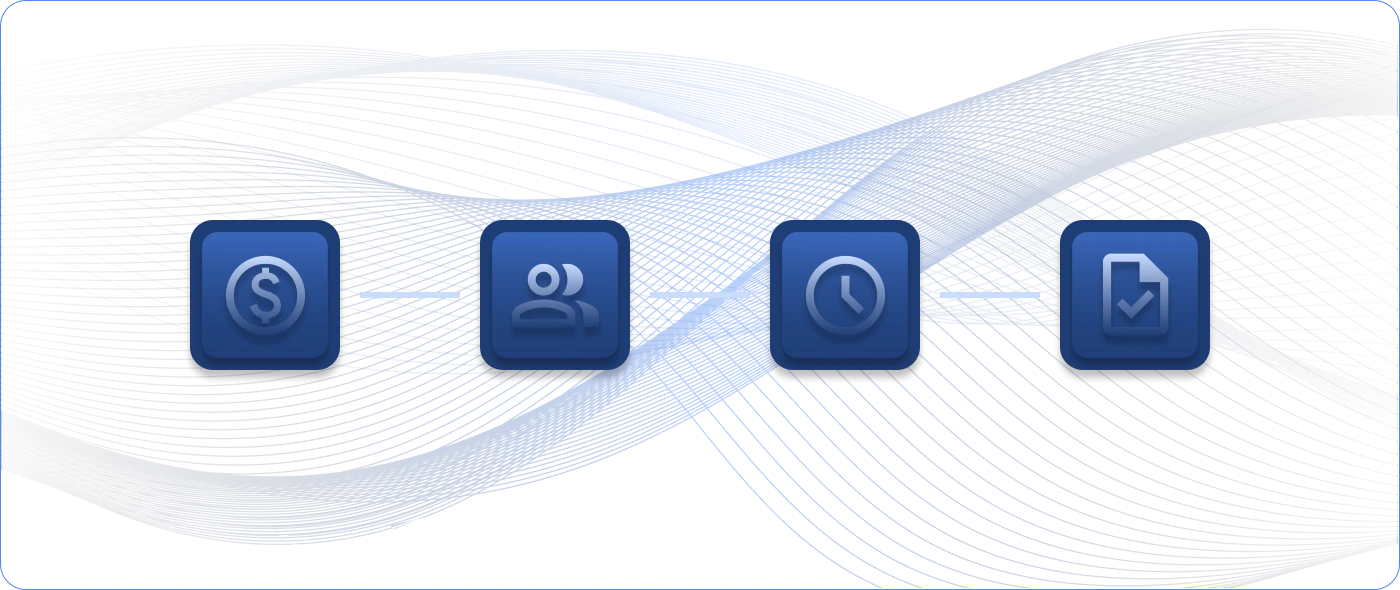One of the really fun things about working at Nagios is continually figuring out how to monitor the things our clients need to monitor. Recently, we got a request to monitor a fire alarm system. Here’s the checklist I go through as I try to figure out how to monitor something I’ve never seen before.
Check the Exchange
There might be an existing plugin! With more than 4,300 plugins on the exchange, I have been pleasantly surprised on a number of occasions by my search results on the Exchange. This Kilsen Fire Alarm System did not have any existing plugins.
Try SNMP
Man, I love SNMP. From routers to Raspberry Pi’s and security cameras to room-size telecom uninterruptable power supplies, SNMP can monitor a ton of things. A quick internet search using the manufacturer and SNMP did not return useful results in this fire alarm system case. But a lot of times, SNMP is just the tool you need.
Break Out the Product Manual
After striking out on the Exchange and SNMP, I had to dig a little deeper. Fortunately, anything marketed today has documents online. The first thing I wanted to do was figure out how to connect to the device. It has both an Ethernet port and a number of serial and USB ports. So, with Ethernet, I thought I might be able to get at an operating system, but no luck. The only thing documented was a connection to a very limited interface. Same with the USB ports. One of the serial ports will print ASCII, but we would need to install an additional device to read the ASCII over serial and then perform some action. Next I looked for logs, and the device does log, but there was no facility to export logs to something like Log Server.
Finally, after a fairly deep dive into the product manual, I found something I could use. The device provides four configurable email accounts for emailing alerts out of the box. Now, Nagios doesn’t have a built-in method for receiving email and generating alerts BUT with the check_imap_mailboxes plugin, we can monitor an email inbox for new mail. So that’s how we’ll monitor that one. Perhaps as the client gets more familiar with the box, we can find additional ways as well.
Do you have a device you’re trying to figure out how to monitor? Let us know at sales@nagios.com!
by Aaron Cieslicki