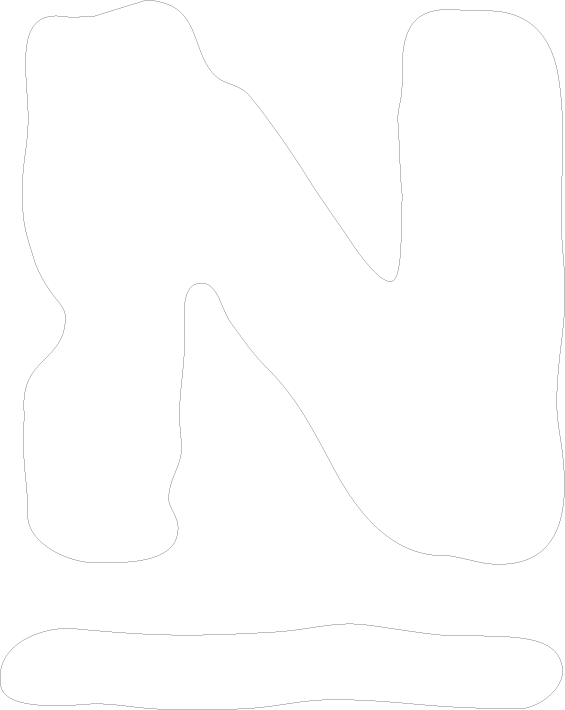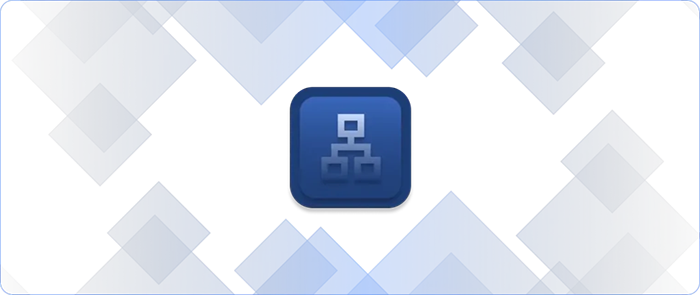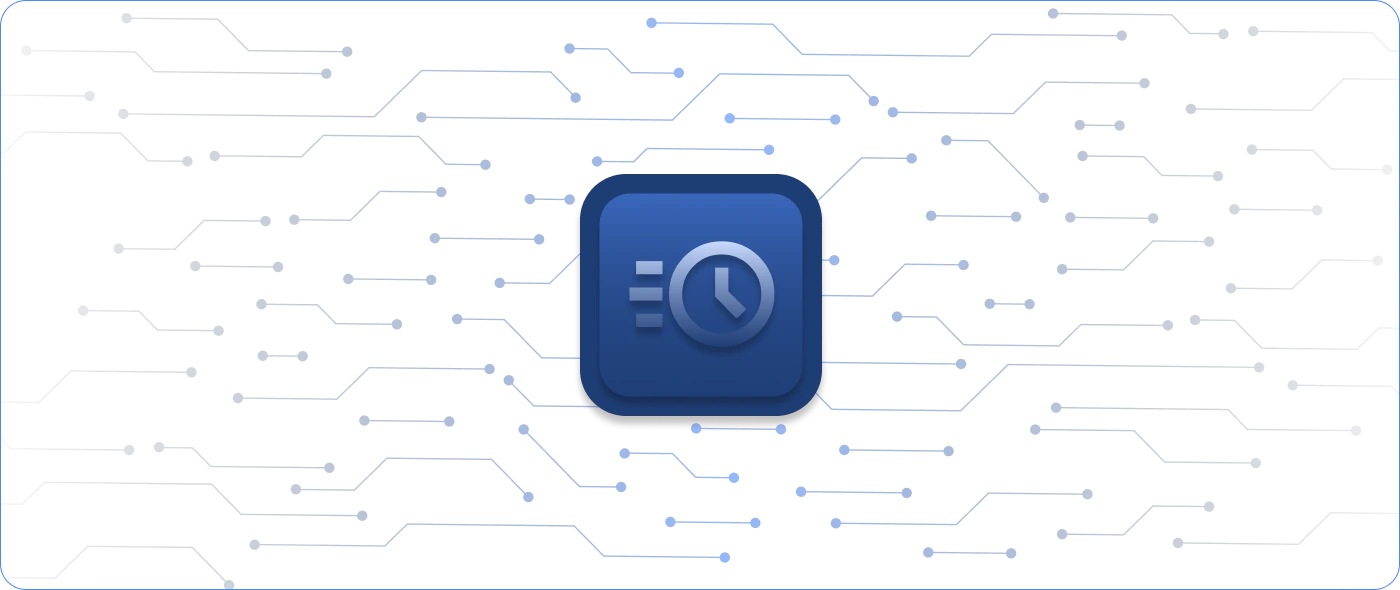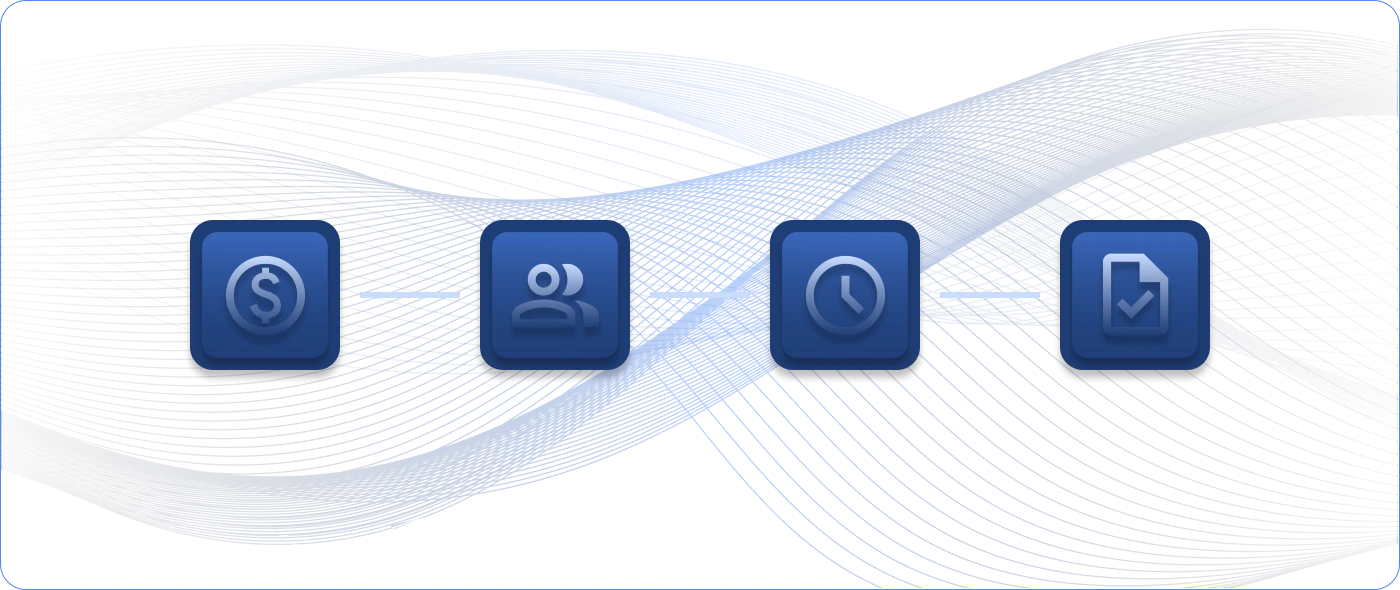As the world races to slow the spread of COVID-19, IT teams are racing to ensure their company’s IT infrastructure can continue supporting the influx of remote workers. Here at Nagios, our top priority is to help you identify ways to use your IT infrastructure monitoring solution for successful and secure remote work.
We know you’re under immense pressure to ensure the performance and security of your IT infrastructure as it changes rapidly. We’re here to help you manage and monitor these changes as the mandate for social distancing increases.
Monitor the Security of VPN Networks
As more employees work from home, each of these potentially unsecured networks becomes a security risk to the organization. During normal times, the IT team only has to worry about ensuring the security of a handful of internet connections. Now, teams have to multiply those connections by how many employees are working from home.
Beyond educating employees on the importance of using secured wi-fi networks and web resources, it’s critical for IT teams to monitor their remotely connected branches and main offices. Teams can set up alerts for activity that might indicate security breaches. This activity includes failed login attempts and unplanned changes to network and server resources.
Get started with Nagios XI. Here’s how to do it.
How to Use Nagios to Monitor the Security of VPN Networks:
Use your Nagios solution to monitor not only the number of users logged into your network via a remote server but also the company’s network performance during peak and off-hour times.
Monitoring remote users is vital from a security perspective since you’re opening your network to all of these home IP addresses. Teams need to be alerted to login attempts and unusual network loads across all of them.
Install Nagios Cross-Platform Agent (NCPA) on all company-issued laptops that employees will use for remote work. NCPA will report on device and network performance and alert you to any hardware or software issues that may occur. For example, if a company-issued laptop uses applications beyond what it’s expected to use or if it requires more bandwidth than anticipated, Nagios can inform IT teams of these issues so they can immediately address performance and security concerns.
Monitor the Quality of Phone Calls
Employee internet connections also matter for businesses that rely on being able to make calls. For these companies, making a clear phone call is essential to business continuity. Sales staff and customer support teams, for example, require a strong and stable Internet connection to make calls using Voice over Internet Protocol (VoIP). Because the IT team is not able to certify that each employee has a high-quality, secure internet connection at home, it needs to be able to monitor the quality of these networks and the calls being made.
How to Use Nagios to Monitor the Quality of Phone Calls:
Nagios can monitor the quality of these phone calls by checking the VPN client network connectivity of employees whose jobs depend on making clear phone calls. If any of these employees have network issues, the administrator can receive an alert and develop a plan for how to improve that employee’s connection. Set up the monitoring of these employees’ networks by installing and actively checking the NCPA agent on company-issued laptops, as mentioned above. By pinging each employee’s VPN resources, IT teams will be able to identify issues affecting call quality, including packet loss, jitter, mean opinion scores (MOS), and latency.
Monitor Your Cloud Resources
The load and demand placed on your cloud resources, like Amazon Web Services (AWS), Microsoft Azure, and IBM Cloud, typically comes from only a handful of sources but is now distributed across many home environments. The increased demand for these services makes it even more critical than usual to monitor the cloud resources your organization uses.
Increased demand placed on cloud resources could lead to performance degradation because of simultaneous connections. If you’re like most organizations, your business relies on the performance of these products, making it essential that you know how they’re performing.
How to Use Nagios to Monitor Cloud Resources:
Your Nagios solution can help you identify in real-time any issues with your cloud resources, so you can take quick action to troubleshoot and alleviate the burden on the resource. Nagios XI includes several built-in monitoring wizards to allow you to monitor services like cloud-hosted websites, AWS and Azure cloud instances, DigitalOceandroplets, RackSpace servers, Google Cloud VMs, and more.
Monitor Your Licenses
Organizations are going to hit limits for certain types of licenses as the number of remote workers increases. We’ve recently been helping clients monitor the number of licenses still available for their virtual desktop infrastructure (VDI). These clients need to receive alerts when they hit a certain threshold, so they know when to purchase additional licenses or move resources around accordingly. Without this proactive monitoring, organizations risk employees not being able to access the VDI, leading to a decrease in employee productivity.
How to Use Nagios to Monitor Your Licenses:
Your Nagios solution can help you keep track of license use and notify administrators when changes to billing and licensing are required. The steps to monitor these licenses will vary depending on the software or hardware solutions implemented. If, for example, a terminal server’s licensing is based on the number of simultaneous users, Nagios XI can be used to check how many users are currently logged onto that server. Our support department can assist you in identifying the most effective ways to monitor not only licenses but also the performance metrics of these appliances and servers.
The COVID-19 pandemic and its impact on business operations are unprecedented. As companies work diligently to determine how best to respond, IT teams need to leverage the tools available to them and set up automated notifications to alert them to issues in their IT infrastructure. If you need help configuring the monitoring of new servers, networks, or devices, please contact us. We are here to help.