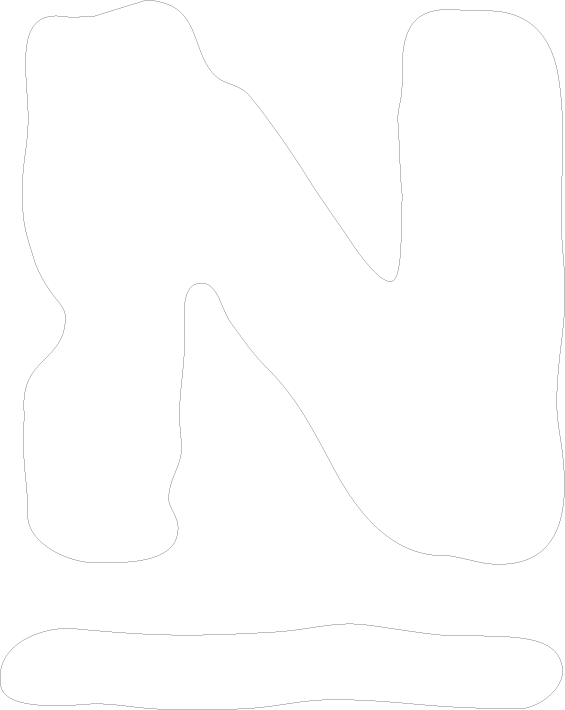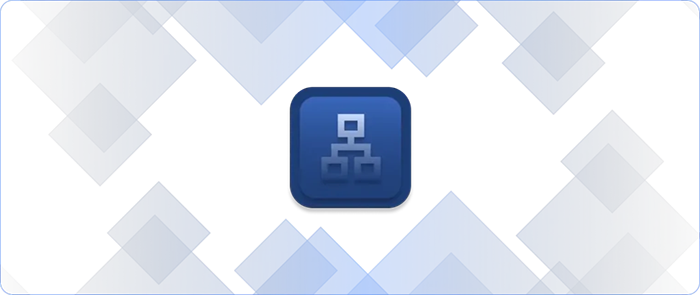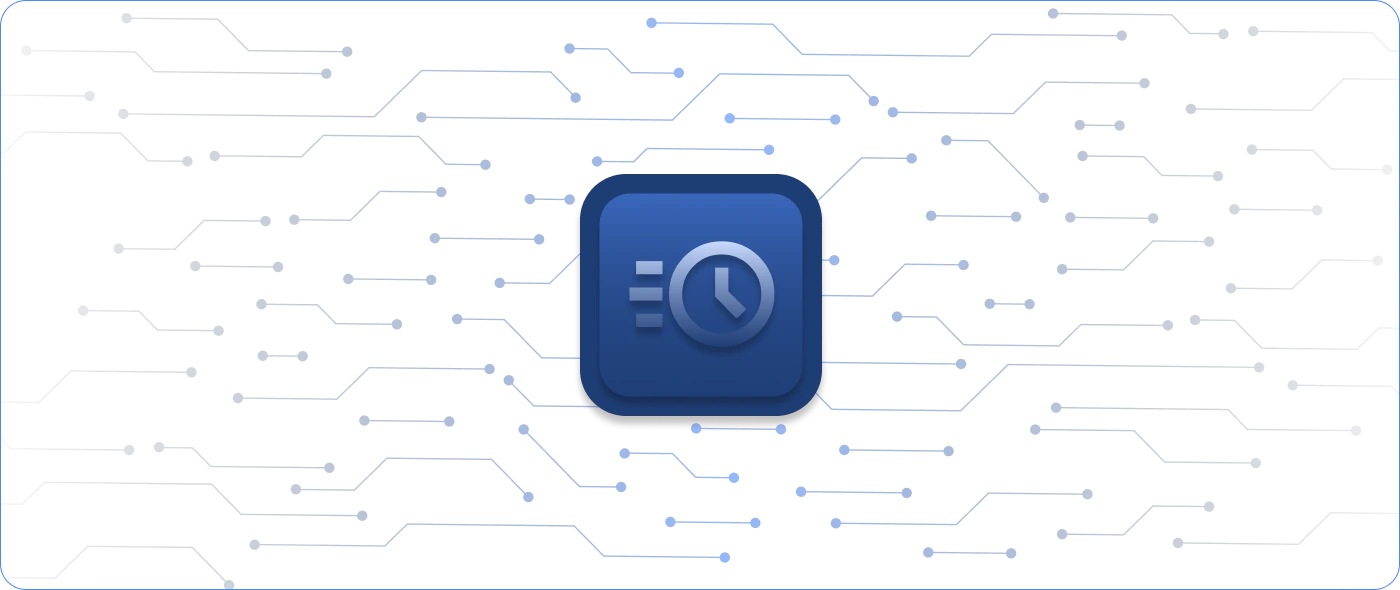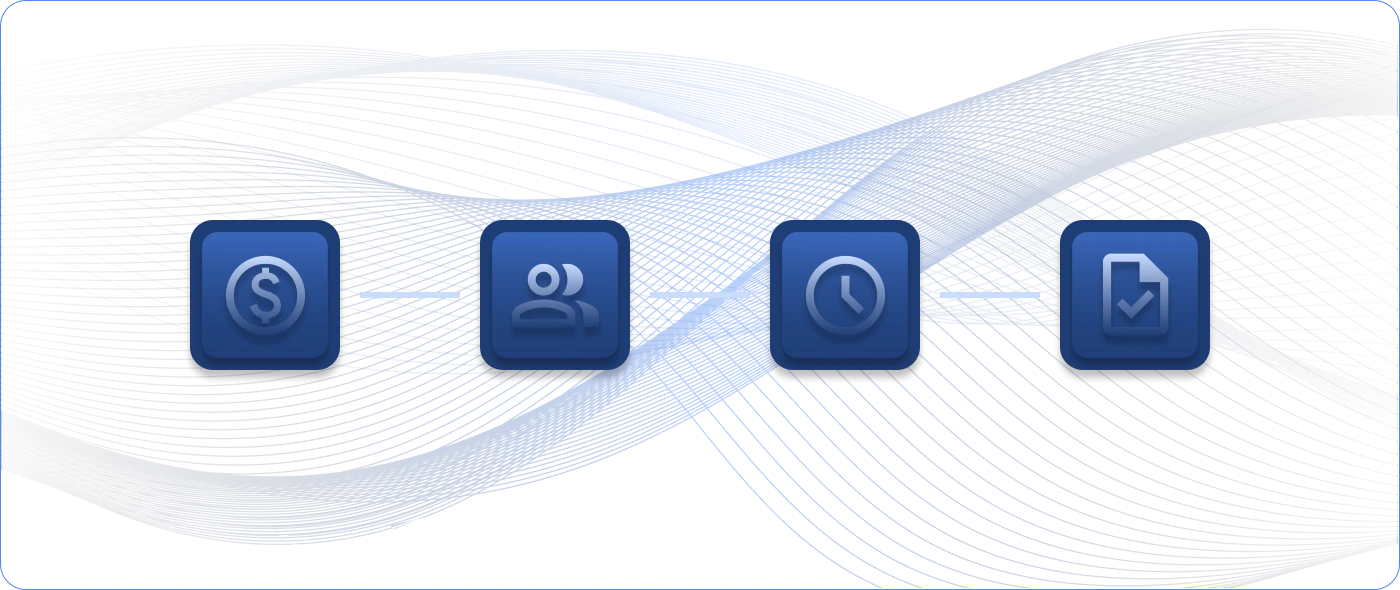Talk to any systems administrator, and they’ll tell you that no two IT environments are the same. Even organizations selling similar products in the same industry can have IT environments that differ significantly from one another. This variation between IT environments can make it tricky to find an IT monitoring solution that meets your organization’s unique needs.
Custom vs. Module-Based Monitoring
A key consideration when evaluating IT infrastructure monitoring solutions for your organization is how customizable you need the product to be. A custom monitoring solution enables you to tailor monitoring to your organization’s IT environment. Custom monitoring solutions, however, are expensive. They require a significant amount of time to set up and configure, often with expensive internal resources.
On the opposite side of the IT monitoring spectrum are module-based products. Module-based products guide users through IT monitoring setups using modules. They frequently offer the flexibility required to operate across various IT environments, but they are also simple enough for non-technical users to use.
The solution? Choose a custom monitoring solution—but one that comes with a set of pre-installed plugins for the most commonly monitored devices.
The Best of Both Worlds: Custom Monitoring Solution with Plugins
Custom monitoring solutions that include pre-installed plugins for the most commonly monitored devices enable you to configure common devices quickly while still allowing you to build custom plugins. These custom monitoring solutions use a plugin architecture that makes building plugins simple for just about anything you want to monitor. These solutions are flexible, extensible, and easy to use.
These hybrid solutions also make it possible for non-technical users to configure standard devices with the product’s point-and-click wizards. When systems administrators delegate these point-and-click tasks, they earn back time to write code for custom plugins that take the organization’s IT infrastructure monitoring and reporting to the next level.
How to Spot Inflexibility in Module-Based Products
Module-based products are, at first glance, appealing. They’re designed to be simple to use. However, module-based products often restrict the data you can collect and limit how you can use it. When assessing module-based products, ask specific questions about how difficult it is to customize the product for your environment. Dig into the specific requirements you must follow to develop a plugin or extension.
Often, these products are inflexible—only allowing you to use them one way—and don’t allow you to easily create extensions. Custom monitoring solutions that allow you to create extensions and come with a set of built-in plugins enable customization without sacrificing ease of use.
Seek Out Vibrant User Communities
Custom monitoring solutions that have a robust knowledge base and user community make it easy to develop custom extensions and collaborate with other users for support. A detailed knowledge base demonstrates the company’s commitment to its product and supports users with custom development.
If the product has open-source roots, another benefit is that a user may have already created a plugin that fits your custom needs, saving you the time needed to build your own. Seeking out a custom monitoring solution with a vibrant user community can save your organization time and give you access to a valuable network of system administrators.
Choosing an IT infrastructure monitoring solution can be challenging. You must choose a product that fits within your IT environment but doesn’t take all of your time to set up, configure, and manage. For an ideal blend of customization and ease of use, choose a custom monitoring solution that also provides pre-built plugins for commonly monitored devices. This way, you get a plug-and-play tool when your needs are standard but also a customizable solution when you need to develop something specifically for your unique IT environment.