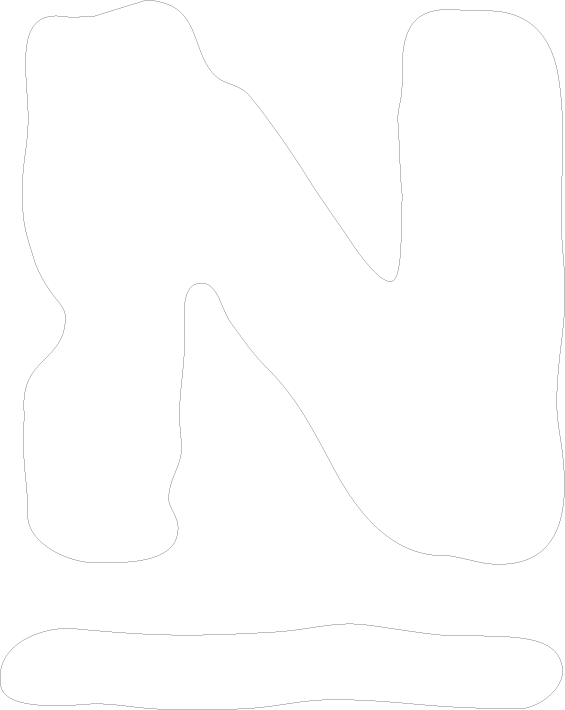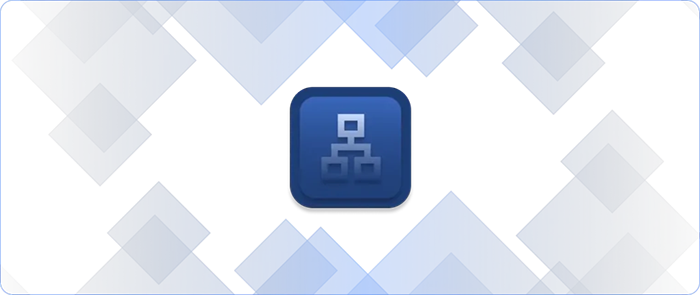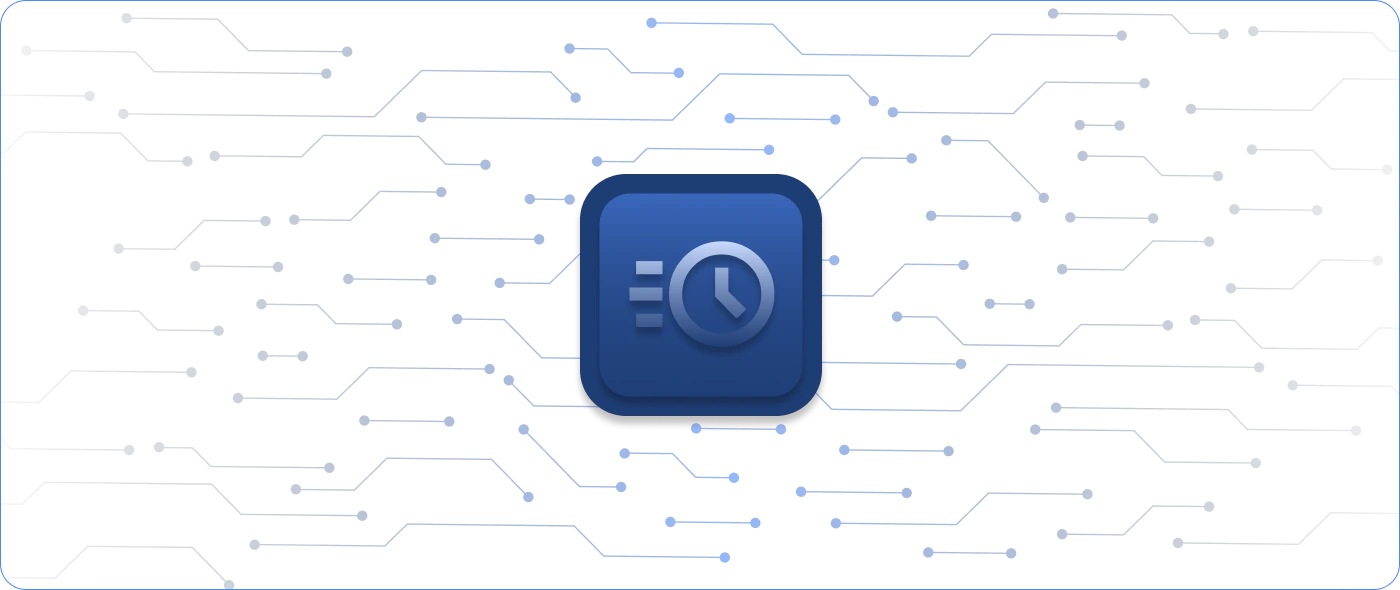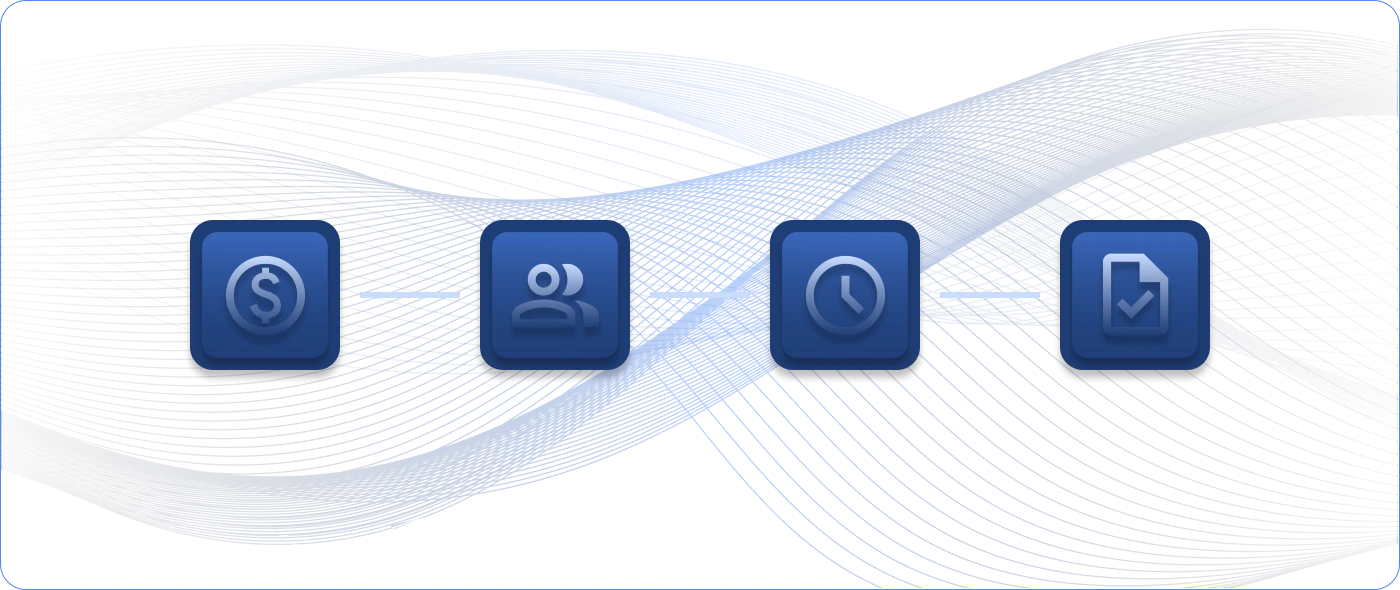Opening ports can’t and shouldn’t be avoided, but it’s important to make sure the process is being done properly and for the right reasons. Every port without proper security protections serves as an entry point for ill-intentioned users. Keeping your operations efficient with basic cybersecurity awareness in mind is a win-win situation. Here are six questions to ask yourself before you open any ports to the public.
1. Does Access Absolutely Need to Be Open to the Public?
It’s a fair question to ask anytime an action could result in a potential cybersecurity risk. While opening ports isn’t an inherent evil, it’s wise to treat any public access point as an extremely high security risk. Perform a simple cybersecurity risk assessment. Ask yourself: How important is opening a public port to achieving your goal? Who are you trying to share access with? Is this something that must be accessible to the public, or is it something that only a select group of internal users needs to access?
If you’ve gotten through those questions knowing that a public port is your best option, it’s time to proceed. Next, make sure the resource has been audited to ensure only the most necessary components or features are accessible. Even if a public port is being used, not everything needs to be available to every user.
2. Could You Use an Alternative Server Access Method?
By asking yourself about the goals you want to achieve, maybe you’ve thought of a safer user path. For example, you could use a virtual private network, firewall rules, or access control lists, as well as other network standards. With options like these, you help filter access so only the required network resources have an entry point.
3. OK, But Have You Considered Using a DMZ or Relay?
Using a publicly accessible resource means you need to consider any sensitive or mission-critical assets that might be linked to what’s publicly available. This might include deploying your resources in a way that successfully partitions those assets. Think of it as digging a moat around what has already been exposed, creating a smaller space for security threats.
4. Can Another Transport Method Be Used?
Does your monitoring solution need to actively poll devices? Can your devices be used to send data to the monitoring solution? Evaluating the type of traffic you have and understanding the direction of that traffic can be critical to successfully securing networks.
5. Does Everything Need to Be Open?
If you need to open a resource, perhaps not all of it needs to be available. For example, if only specific ports are required to get mission-critical data in and out of a resource, there’s no need to expose everything. Specifically, if you’re working with a web-based resource (like HTTP or HTTPS), taking a look at your access and visibility options may be your best bet.
6. Am I Up-to-Date on Cybersecurity Software?
The good news is that software updates can bring your systems up to whatever level you want them to be at. And every enhancement that’s released after is done for a good reason, if not many good reasons. By keeping your systems fresh, you know you’re doing everything within your power to prevent threats from occurring. Your systems will always be stronger when you work with your provider to monitor your resources.
Nagios XI monitors mission-critical IT infrastructures to ensure optimal performance, including applications, devices, services, operating systems, network protocols, and system metrics. It notifies users of incidents and gives insight into the issue for faster and smarter responses.